The New iOS Cutting Board Calculator
After a long time of trudging through a brand-new programming language (for me), I finally got an app released on the Apple App Store!
After seeing a LOT of traffic to my site to use the cutting board calculator, I wondered how difficult it would be to create an app version of it. While the calculations are pretty trivial, I wanted to use some of the 3D rendering capabilities within the Swift programming language. I spent a lot of time with app development tutorials, but they tend to be 'How to Make a Recipe App' or 'How to Make a Facebook Clone'... These helped quite a bit to understand a lot of the different parts and pieces that goes in to creating an app, but apparently modeling cutting boards isn't a terribly popular thing.
So off I went into the unknown of a 3D mindset. The search started with 'How to make a cube...' Way easier said than done. And then to 'stack' cubes to resemble a cutting board... then make it 'movable'. I'm saying this to give a little back story on why it may not feel like a completely flawless experience. In other words, it was just me... I don't have a team of developers and a majority of the time this was in the works I was torn between being on the boat, poking around the shop, or working on an app. The boat won.
The app works best on an iPad for hopefully obvious reasons. You can toggle end-grain vs. edge-grain, rotate/flip the crosscuts, cut the initial strips at angles (for a cooler end-grain design) and even output a cost estimate for your project based on the board-foot price of each species used. While I have some 'default' wood species in the app, you can create your own and even use an image from your device for the rendering. This is a great option in the case you are in the shop or even at the store trying to decide what would look good. I know there have been plenty of times I have thrown some wood together and after my second glue up looked like it would have been better off as firewood.
Looking forward, assuming I get a good base of users I plan to consider these updates/improvements:
- Better 3D manipulation within the app (moving the board will feel more natural)
- Augmented Reality - See how your board will look on your counter
- Metric - While this seems trivial, it gets a little wonky if you switch units after starting a project. I may actually make it a required choice before creating a project and it would simply stay whatever method you choose
- Saving/Sharing projects - I'd like to have the ability to let people save their projects in the case the app gets deleted, corrupted or even be able to share to anyone else. I'm not sure there would be extraordinarily elaborate projects, but maybe it'll help someone.
The possibilities are really endless, and it really hinges on how many people download and actually use the app.
And one more thing about it... I did put a .99 price on the app store. For what it's worth, I'm not trying to swindle people out of money, or make a quick buck and go away. To be quite honest, I'm expecting that some of the future features may require me to pay someone smarter than me to make it even better. Or maybe I'll just take a little more time to learn how to do stuff myself.
I hope it comes in handy, and I would love to hear any feedback on it. You can email me at dave@hammockdave.com . I do have a full-time job, house, kids, dogs, (a boat) so I'll do my best to respond in a timely manner.
-Dave

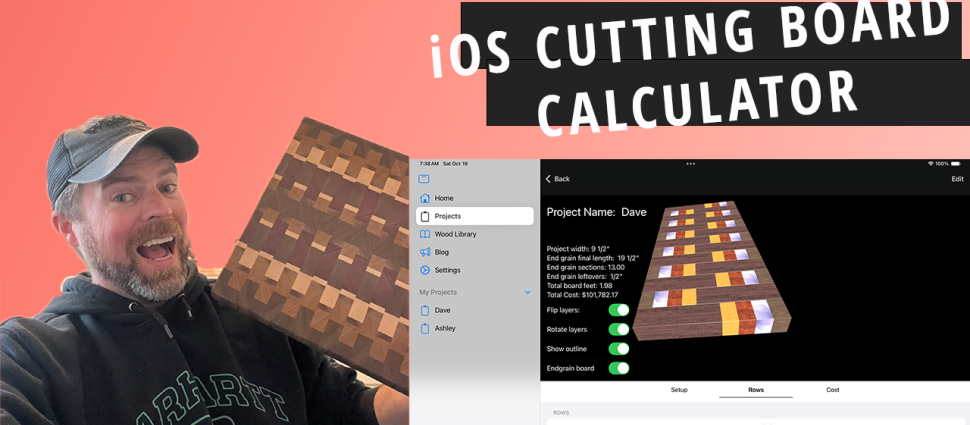

Which generation of ipad would I need to get?